10 Best Free Coding Apps For Kids 2024
We looked at several possibilities to bring you the 10 best free coding apps for kids. Coding is a precious and in-demand skill in today’s world.
Coding helps children develop problem-solving and critical thinking skills, enhancing their creativity and logical reasoning abilities. Additionally, learning to code can be fun and engaging for many children, and can help to prepare them for a wide range of future careers in technology and related fields. Learning to code Improves kids’ math skills; coding involves a lot of math, including geometry, algebra, and trigonometry.
As kids learn to code, they can practically apply these math skills. Overall, there are many great reasons for kids to learn coding, and it can be an enriching experience for both children and their parents.

Many great coding apps are available, each with its own strengths and weaknesses. However, some of the best coding apps that we recommend include the following:

1. SoloLearn
Platform: iOS & Android
Cost: Free
Ages: 13+
SoloLearn offers free courses in various programming languages. Learn to code for free with fun that allows users to practice coding with interactive quizzes and challenges. Sololearn presents simple lessons that take only a few minutes to complete. The SoloLearn coding app can be used by anyone interested in learning to code, regardless of age.
The app has courses and challenges that are suitable for beginners as well as more advanced learners, so whether you’re a student, a professional, or just someone who wants to learn a new skill, SoloLearn is a great resource to use.

2. Encode
Platform: iPhone & iPad
Cost: Free
Ages: 4+
Encode is a fantastic program for learning how to code. It provides instruction in a range of coding languages, including Python and JavaScript. With tasks and tests to gauge your understanding, these sessions are designed to be simple for you to follow along with. There is a forum in the app where you may ask for and receive help from others’ advice. You’ll study at your own pace, and the app’s Personal Dashboard lets you keep tabs on your development.

3. ScratchJr
Platform: Android, iPhone, iPad
Cost: Free
Ages: 5 +
ScratchJr is a fantastic coding app designed for kids 5+. It teaches young children basic coding concepts in a fun and engaging way. ScratchJr is a visual programming language designed for young children to learn basic programming concepts. It uses a block-based interface that allows users to drag and drop blocks of code to create projects.
With ScratchJr, children can learn how to create interactive stories, games, and animations by programming characters to move, talk, and interact with their environment. It is a fun and creative way for children to develop computational thinking skills. This app also includes characters and backgrounds that children can use to create their own unique projects.

4 – CodeSpark Academy
Platform: iOS & Android
Cost:Free + purchases
Ages:5-10
CodeSpark Academy is an app that teaches kids the fundamentals of computer programming through interactive games. The app is to be easy to use and is structured as a series of puzzles and challenges that kids can solve by dragging and dropping blocks of code.
Kids start by learning basic concepts such as sequencing, loops, and conditionals through a series of simple challenges. The challenges become even more difficult as they’re used to the app, and younger children are exposed to new concepts like variables and functions. This app, which has colorful graphics and a set of cute characters to help children learn the challenges, is supposed to be entertaining and interactive. The app’s also designed to be selfpaced, so kids don’t have too much time for their learning.
For children, CodeSpark Academy is an exciting and efficient means of learning computer programming basics while developing skills that will serve them well in their future careers.
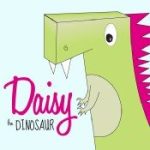
5 – Daisy the Dinosaur
Platform: iPad
Cost: Free
Ages: 4+
Daisy the Dinosaur coding app for kids from the creators of Hopscotch, is a fun and interactive way to teach kids the basics of coding. The app features cute, colourful dinosaur characters that guide children through various coding challenges. Kids can learn programming concepts like sequencing, loops, and conditionals as they help the dinosaurs navigate through obstacles and complete tasks.
The app is designed to be easy to use and engaging for children of all ages and skill levels. It’s a great way to introduce kids to the world of computer programming and get them excited about STEM education!
The app features a cast of friendly dinosaur characters that guide children through a series of coding challenges and games.
To get started, children select a dinosaur character and begin working through the app’s coding challenges. The challenges start out simple, teaching children essential coding concepts like sequencing and loops. As children progress through the challenges, they’ll learn more advanced coding concepts like conditional statements and functions.

6 – Swift Playgrounds
Platform: iPad & Mac
Cost: Free
Ages: 10-13+
Swift Playgrounds is an innovative coding app designed by Apple for its iPad and Mac devices. It’s an interactive and fun way for beginners to learn how to code with Swift, Apple’s programming language.
In Swift Playgrounds, you can choose from a variety of programming lessons, including model building, puzzles, and challenges. Once you pick your lesson, you’ll enter a virtual environment where you’ll be guided through coding challenges step-by-step.
The app uses a drag-and-drop interface, making it easy to add code blocks and create programs. You can also type your code manually if you prefer.
Swift Playgrounds also includes a feature called “Live View,” which allows you to see the results of your code in real time. This gives you instant feedback and helps you understand how your code affects the program you’re creating.
Whether you’re a beginner or an experienced programmer, Swift Playgrounds is a great app to learn coding with Swift in a fun and interactive way!

7 – Khan Academy
Platform: iOS & Android
Cost: Free
Ages: 8+
With Khan Academy, learning anything for free, kids can learn the basics of programming and coding, and develop their skills through interactive and engaging lessons. Khan Academy’s coding lessons are designed to be both fun and educational so that kids can learn at their own pace and in an interactive environment.
They can choose from a variety of programming languages like JavaScript, HTML/CSS, SQL, and more. Moreover, Khan Academy offers projects and challenges to enhance the learning experience. Kids can even create their own games, animations, and interactive art projects, and share them with others.
Khan Academy is an excellent option for parents who want to introduce their kids to the world of coding, as it offers a comprehensive platform that is both accessible and engaging.

8 – Code Land
Platform: iOS & Android
Cost: Free + purchases
Ages: 4 – 10
Code Land is a coding app designed for kids to learn programming in a fun and interactive way. It provides a gamified learning environment where kids can learn to code by solving puzzles and playing games. With Code Land, kids can learn the basics of programming concepts such as loops, conditionals, variables, and functions.
The app offers a range of coding challenges tailored to different skill levels, making it suitable for both beginners and experienced coders. Code Land also includes a sandbox mode where kids can experiment with coding and create their own projects.
Moreover, Code Land has a user-friendly interface and is easy to navigate. It is available on iOS and Android platforms and is suitable for kids aged 4 – 10. Code Land is an excellent tool for introducing kids to the world of coding, and it can help them develop essential problem-solving and critical-thinking skills along the way!

9 – SpriteBox
Platform: iOS & Android
Cost: Free for Code Hour, In-app purchases for Spritebox
Ages: 5-7+
Spritebox is a coding app designed to teach children the basics of programming. It uses a visual, block-based interface to introduce programming concepts like loops, variables, and functions. The app is designed to be intuitive and easy to use, with lessons that gradually increase in difficulty as the child progresses.
Spritebox also features a range of fun, interactive games and challenges that help reinforce the concepts learned in each lesson. Spritebox is an excellent choice for parents and educators who want to introduce the joys of coding to young learners.

10 – Mimo
Platform: iOS & Android
Cost: Free
Ages: 4+
Mimo Coding App is a great tool for kids who want to learn to code. It is full of fun and interactive coding lessons designed to teach kids the basics of coding, while keeping them engaged and motivated. With Mimo, kids can learn to code at their own pace, and enjoy the process of developing new skills and knowledge.
Mimo Coding App offers a variety of courses that cover different coding languages, such as Python, HTML, and CSS. Each course is broken down into smaller, bite-sized lessons that are easy to follow, and accompanied by interactive exercises that help kids to apply what they have learned.
After thorough research and analysis, it is clear that the best coding app for kids is one that combines fun and education. An app that uses gamification and interactive visuals to teach children coding concepts is highly recommended. It should also have an easy-to-use interface and offer a variety of coding languages for beginners. Additionally, an app with a supportive community of users and access to educational resources is a plus. Therefore, an ideal coding app for kids should be engaging, educational, and user-friendly.
If you’re interested in free coding courses for kids, I’d be happy to point you in the right direction. There are plenty of online resources available that offer coding classes for children of all ages and experience levels.




